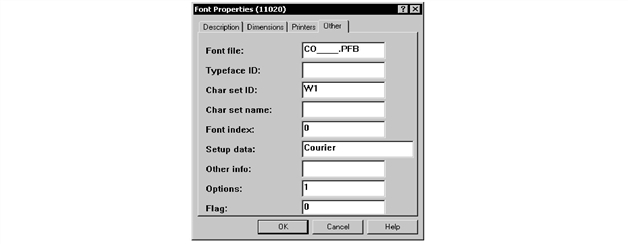
When you cannot get the desired output by letting the system match a Documaker base font with one of the 14 Adobe internal fonts (see also What are the 14 base fonts distributed with Acrobat Reader?). Setting the DownloadFonts option to Yes lets the system override the default font substitution Adobe makes, letting you specify the exact font to use.
| Note | Bar codes and logos require downloading fonts. There are no Adobe internal fonts that match bar codes and logos. |
The following must be true when you set the DownloadFonts option to Yes:
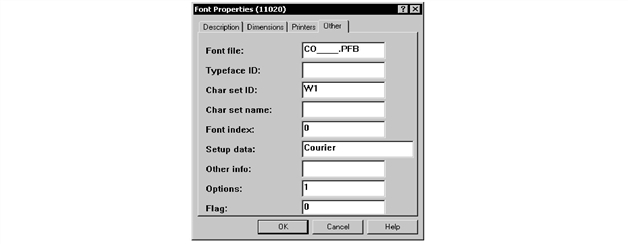
When you set the DownloadFonts option to Yes, for each font ID, the system checks the FXR for each font ID which has its Options field set to 1.
If the Options field is set to 1, the system gets the name of the font from the Font File field on the Other tab.
The system then looks for that font file in the FontLib path of the MRL.
If found, the system embeds the font into the PDF file.
© Copyright 2018, Oracle and/or its affiliates. All rights reserved. Legal notices.